DEVICES FOR PTT 2.0
Push-to-Talk Devices and Headsets
Push-to-talk devices provide instant communication with the push of a button. Leading companies in many industries equip their employees with push-to-talk devices to enable teams to communicate effectively.
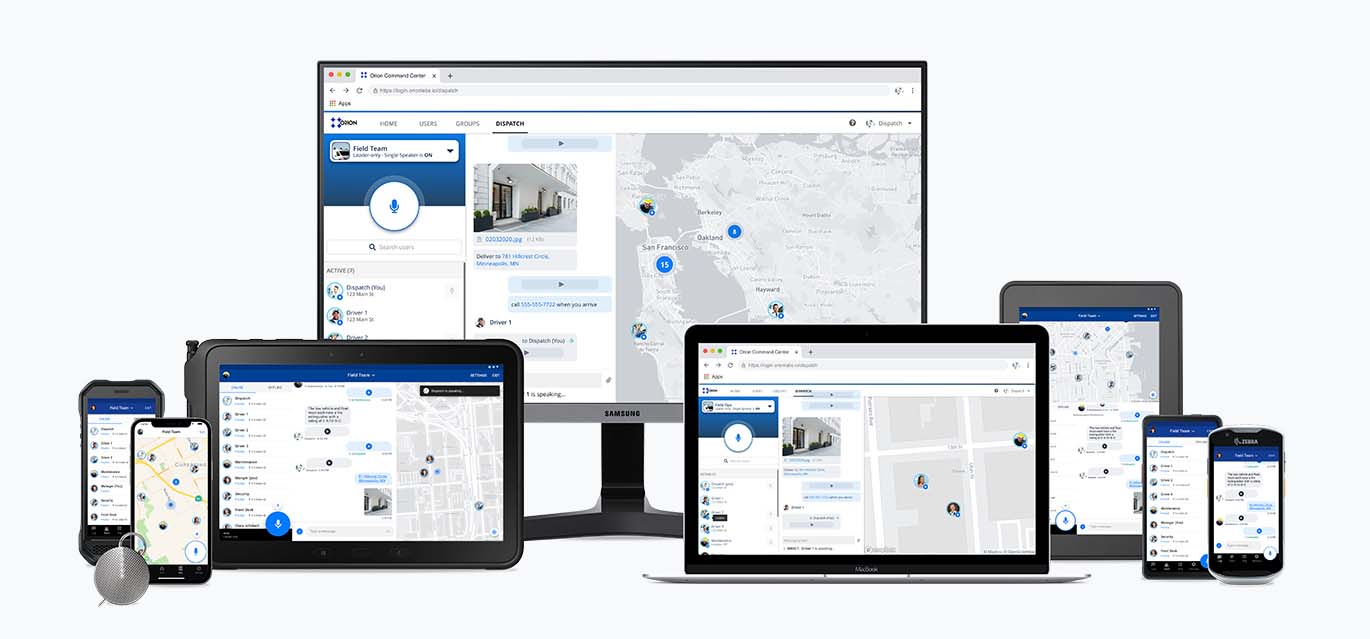
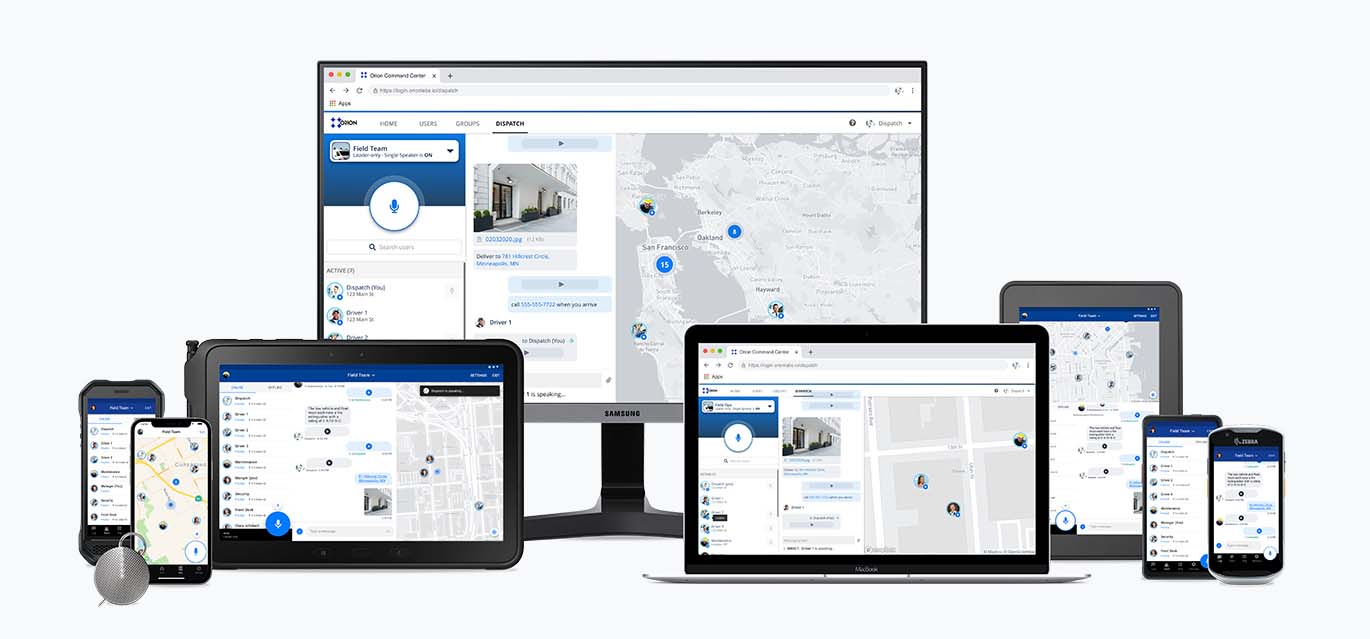
Push-to-Talk Devices: Phones, Radios, and Accessories
Smart devices like phones and tablets are the most common form of push-to-talk (PTT) device today. Users install push-to-talk apps on the devices, then use a hard (physical) button or soft (in-app) button to communicate. We’ll go over this in detail in the next section.
The earliest form of push-to-talk device was the two-way radio, which consumers call a walkie-talkie. Radio usage is decreasing over time due to at least a dozen problems users have found with traditional radios (to learn more, get this free e-book). Fortunately, people using radios can still gain many of the benefits of Orion’s PTT 2.0 platform: if you use radios, learn more about Orion’s radio integrations.
It’s worth mentioning that for key workers like dispatchers, the ideal push-to-talk device is the desktop computer. While PTT is used mostly by workers in the field, they often need to coordinate with workers at desks — people who rely on web PTT using laptops, for instance.
Finally, there’s a huge range of PTT accessories like speaker mics, earpieces, and device mounts. Later in this post, we’ll share examples and explain how to use them.
Now, let’s explore a highly versatile kind of push-to-talk device: smartphones and tablets.
Push-to-Talk Phones with PTT Buttons
Phones with physical PTT buttons are excellent for teams in industries like transportation, physical security, hospitality, retail, healthcare, and more. For these teams, every second counts, and a physical PTT button can save time, money, or even keep people safer.
How it works: unlike most phones, phones with PTT buttons enable instant voice messaging without touching a screen. It’s so convenient that it lets workers stay heads up when they need to communicate quickly.
For instance, a security officer can report suspicious activity on-site, or a bus driver across town can alert dispatchers that they’ve witnessed a traffic accident, all without unlocking their phone or looking down.
To use a PTT phone, a user simply holds the phone and presses the physical button, which is usually located on the side. No passwords or fingerprints required: PTT buttons are fast.
Orion supports an enormous range of PTT devices with physical buttons from major manufacturers. If you need to understand your options for equipping your workforce with push-to-talk devices, contact our team at info@orionlabs.io.
But a physical button isn’t necessary to get all the benefits of modern push-to-talk. Let’s look at how any phone can work with push-to-talk.
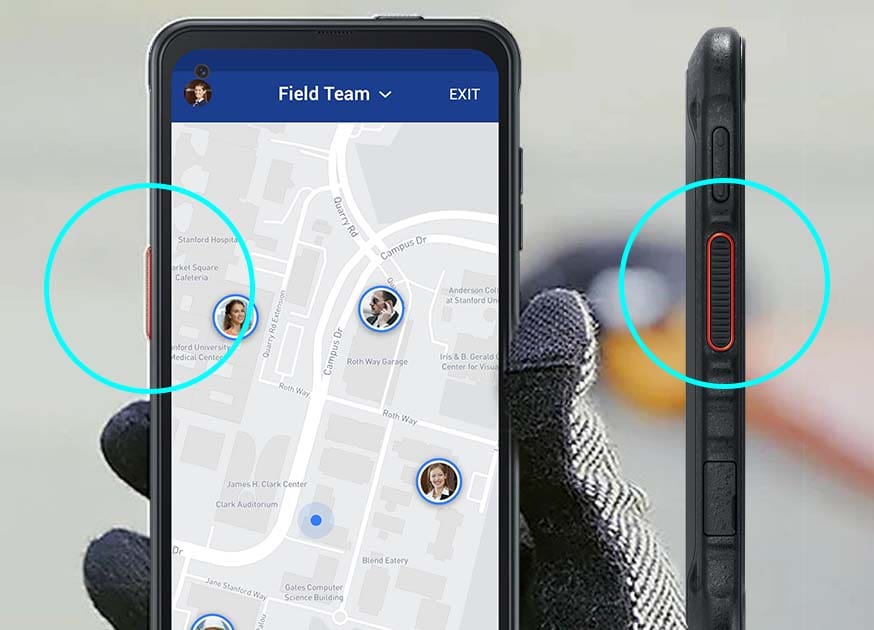
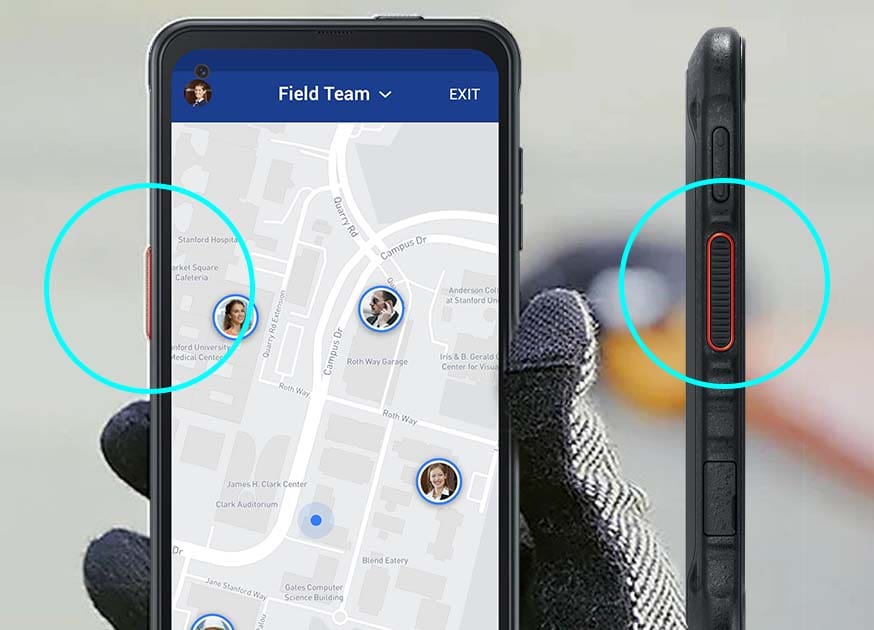
Push-to-Talk on Any Device
Any Android or iOS device can be a push-to-talk device. All it requires is installing the push-to-talk software that supports your needs.
How it works: It’s easy to use push-to-talk on a phone without PTT buttons: simply press and hold the in-app button in your PTT application. Typically this button has a microphone icon; continue pressing the button while speaking, then let go to listen.
Leading businesses like Meta, Cisco, and Fairmont Hotels use Orion’s Push-to-Talk 2.0 platform. You can learn more about PTT 2.0 by getting the free fact sheet.
Need to learn even more about how to shop for a push-to-talk solution or collaboration software? Get the free Collaboration Software Buyers Guide.
Finally, let’s look at another important category of push-to-talk devices: accessories.
Push-to-Talk Users at Leading Companies Trust Orion PTT 2.0




















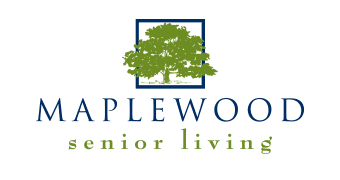
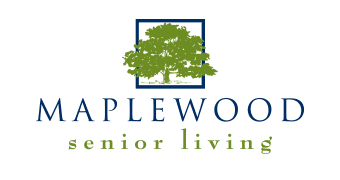
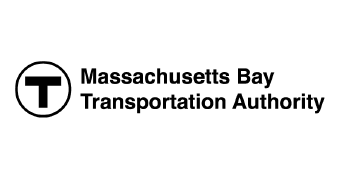
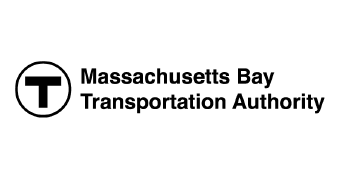
“Greater Boston Area residents depend on MBTA’s The RIDE to access essential services. Transdev chose Orion’s dispatch and cloud communication platform to ensure reliable public transportation and to protect the health of our customers and our contractor’s employees.”
— Jim Nihan, Manager of Paratransit Operations, MBTA
